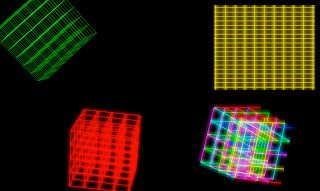It has been over a week since my last post, so I might as well explain what's going on. As I finished rendering I had tightened up all loose ends that were left, I consider Grid Framework to be complete for rectangular grids. You can perform all the common calculations, debug things and visualize the grid properly, either using simple lines or even Vectrosity. This is just the first step though. Hex grids are very popular for games for various reasons, so it makes perfect sense to do them next, right? Well, here is where the problem starts.
See, while making Grid Framework there are several challenges I need to face (let's just ignore things like documentation or presentation for now). Obviously I need to code the whole thing. I also need to figure out the math for how to even do these calculations. None of those are really any big secrets, the math has been there for centuries and the coding part is just turning verbose instructions into C# code. It's a pretty straight-forward process, more or less, once you figured out what to do and how to do it. And that's where the current challenge lies.
Rectangular grids are relatively simple. Being in 3D and able to rotate and translate and having individual spacing made them more complicated, but it was still the same basic formulae, just more expanded. Hex grids are not as easy, simply because there is more you can do with them. This leaves me with some really nasty design decision.
When writing an extension I need to keep in mind that it will be used by lots of different people who might have different ideas about what a hex grid should work like. Some might want to fit a grid inside a rectangle, like in battle for Wesnoth, others might want one big hexagon made of smaller hexagons, like in Settlers of Catan. I cannot just pick one and tell the others to convert their game to the other type. This also raises the question of coordinates. A rectangular grid is just a standard cartesian coordinate system with some stretching and squeezing. I can even have fractions of a coordinate to give a precise position. If I fit a hex grid inside a rectangular grid, can I still have fractions? Do I even want such a feature? What should the coordinates represent, vertices or faces? What about the pointy side of a hexagon, is it one unit or just half a unit? Speaking of which, how does everything change if I want the tops to be pointy instead of the sides? Where should the origin lie? How many axes should even be there? (don't laugh, once concept uses four dimensions)
All of these questions can be answered, that is not the problem. The problem lies in answering them all in a way that is clean to implement, clean to maintain and clean for the end user to use. Should I make different hex grid classes, which would be easier to code, but would mean more code to maintain and more API for the user? I would like to just start coding and see what happens, but these questions need to be answered first, or the code will explode right in my face. I don't know how long it will take, but I'm working on it.